For a growing business, staying connected is crucial. Enter Apple Business Connect, a powerful tool that can easily elevate your business presence. Apple Connect serves as the bridge between your business profile and potential customers. You can leverage this platform to boost your brand’s voice, connect with your audience, and build lasting relationships that increase your chances of succeeding. This blog will explore everything you need to know about Business Connect Apple.
What is Apple Business Connect?
Apple Business Connect was previously known as Maps Connect. It is a user-friendly platform that allows businesses to manage all their listing details as Google My Business does. Apple Business Connect can control and add information that is beneficial for business. Additionally, it puts a high value on your ability to reach and convert people searching for you.
There are plenty of features available in this new resource. It may be profitable, but it depends on your business or industry. It is like a Google Business Profile that can also help you to enhance your local business. With the new feature, Apple users can easily search for the nearest store and services they need. It will assist you in interacting with customers by utilizing the Apple network. Along with this, users can share their experiences and share their feedback. It helps other customers who are searching for the relevant thing.
Moreover, Being visible is crucial to success. You can use Apple Maps Business to get your company on the map and stand out. Stay updated with current trends that can enhance your business in many ways.
What Should I be Optimizing in This Profile?
According to Apple, the following items require frequent updates:
- Make sure your showcases are up to date
- Rotate or upload new pictures
- Verify that you are aware of the location’s current operating hours.
- You can modify the working hours in case of holidays, events, or extended hours
- Make sure you keep this up to date for your location
- Keep up with payment methods or other information here
Due to company policy, Apple may take up to three days to approve edits. Modifications made during this period may cause approvals to be delayed. Updating or reviewing your content at least once every 30 days is considered best practice.
Benefits of Getting Started with Apple Business Connect
- Business Profile Management: Before Apple Business Connect, businesses had no control over what was displayed on their business listing across Apple Apps. It was sourced via what Apple could pick up from the web. Moreover, This new resource or platform now gives businesses enhanced control over their listing. The exciting feature is that you can also freely update your logo, business photos, contact number, business hours, and more.
- Boost Clients Experience: Apple Business Connect’s essential features all work together to give your target audience a better overall customer experience. To capture leads, you must have access to current and relevant information about your company. Moreover, it maintains customer satisfaction during the whole journey. It is beneficial for both the company and users. The company can upload the most relevant and updated information. Customers can also directly call, message, or receive business service via the platform. From the first interaction, this simplicity enhances the client experience.
- Simplified Administration: Apple Business Connect also helps simplify your business’s internal management process. Your team can easily communicate with clients directly through this platform. Additionally, it keeps track of client communications, making it easier for your team to respond to clients quickly and efficiently.
What Do I Need to Sign Up for Apple Business Connect?
To sign up for Apple Business Connect,
- You need an essential Apple ID for your business
- You can also use your business’s domain name in your Apple ID to improve your business
- To sign up, mention your 9-digit unique D-U-N-S (Data Universal Numbering System) numbers for business if needed
- Now, you can use your phone for verification and two-factor authentication.
You might quickly feel confused or unsure where to begin because this feature is new. But practice makes perfect, so keep trying and use this feature in your own way.
The Power of Apple Business Connect in Local SEO
Apple Business Connect helps boost local SEO in a similar way to Google Maps SEO. Unlike traditional SEO, which aims to optimize a website for broader search queries, local SEO is all about ensuring that potential customers in a specific location can easily find your business when searching for relevant products or services.
How to Claim Your Location in Apple Business Connect?
Your company can grow by adding your location to Apple Business Connect. It is one of the best options to enhance your brand, promote your business, provide up-to-date data, and get your name out there to Apple users in the local area.
1. Enroll Your Business
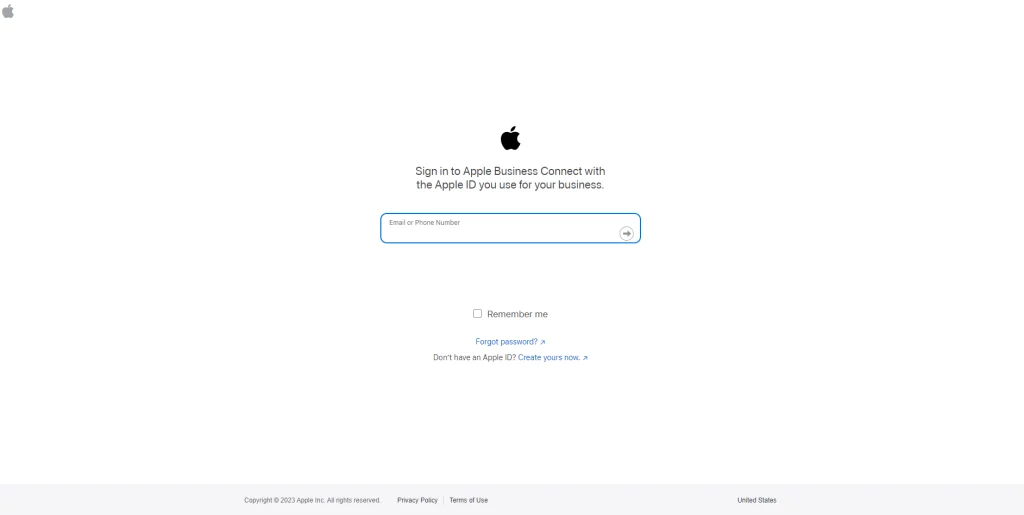
For businesses, use an Apple ID to sign up for Apple Business Connect. Firstly, go to the Apple Business Connect website, select “Get Started,” and sign up with the Apple ID that you use for your business. You can create one before proceeding if you do not already have an Apple ID.
2. Add Business Location
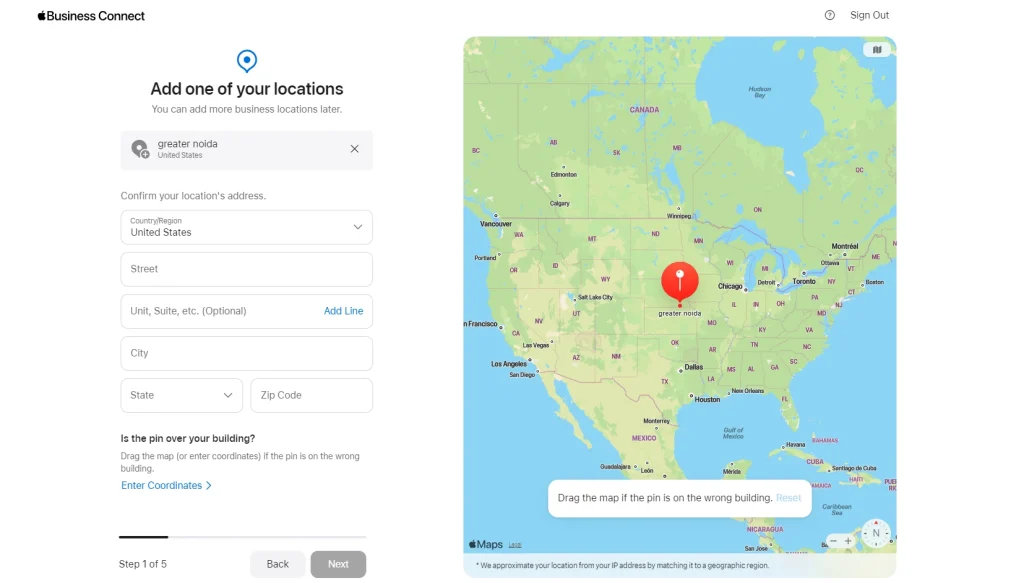
This is the first of five steps to establishing Apple Business Connect. Start by adding one of your locations. Look up the name of your business location in the search bar and select the appropriate one. Do not be concerned if you have multiple business locations. You can add more locations later.
3. Confirm Location’s Address
Confirm your address location in this step to guide customers to your doorstep. Ensure that you mention correct details of Country/Region, Street, Unit, Suite, etc. (Optional), City, State, and Zip Code. If you find any errors, edit them immediately. For optimal accuracy, you can enter the location or drag and drop the pin to ensure it is closest to the main entrance on the map.
4. Include Location Information
You must add details about local business locations. You will see pre-filled data about your business location that is already on Maps by default. On the other hand, you can add more categories and specify your primary type if it is incorrect.
5. Add Company Details
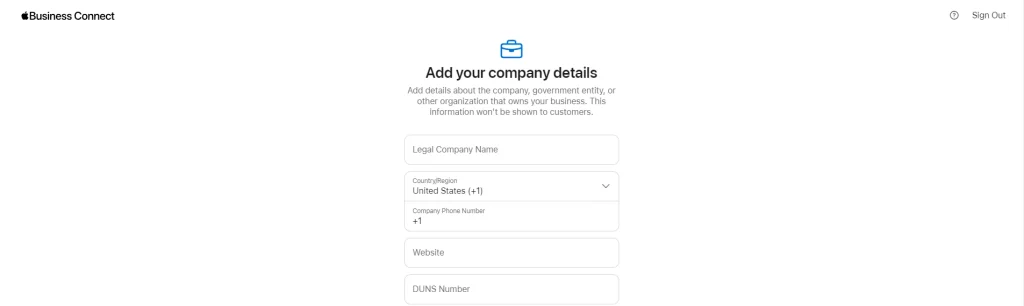
Include information about your business. Include your address and legal company name. Check that box if your company’s address and the location address match.
Additionally, you can enter your D-U-N-S (Data Universal Numbering System) number. But it is okay if you do not have one. Simply check the box to certify to your legal authority to act on behalf of the business and to the business’s agreement to the terms of service.
6. Verify Business
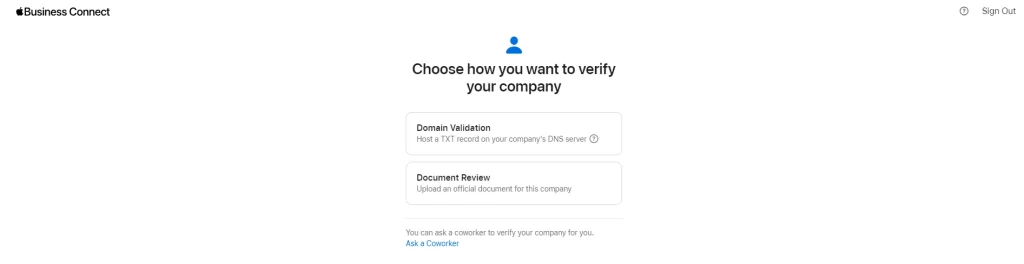
You can verify your local business via phone or document review. You can choose a couple of options:
- Instant Call: Receive a call at the number associated with your company.
- Document Review: Submit an official document for your place of business (may take up to 5 days). Moreover, you can update information about Showcases, photos, and locations after confirming the company via phone, lease, insurance policy, or utility bill.
More Ways to Engage with Apple Maps Users
Make the most of Apple Maps users’ engagement. From optimizing your business listing to encouraging customer reviews, explore effective strategies to make your business a go-to destination on Apple Maps.
How to Connect Apple Message to Skype for Business?
Here are the following steps to connect Apple messages to Skype for business:
- Firstly, swipe through each app page to access your Apple device’s Skype for Business icon.
- Tap the Skype for Business icon to open the app.
- To log in, enter your ID and password and sign in.
- Both a username and a sign-in address may be required.
- Now, Sign-in screen for Skype for Business on Apple
Conclusion
As you begin your Apple Business Connect journey, remember that success is not a destination but a continuous journey of growth and adaptation. With the knowledge from this blog, you can confidently navigate the digital landscape. Establish a connection with your audience and direct your company toward long-term success. Apple Business Connect is not just a platform. It’s a boost to your brand’s digital success.
FAQs
Apple Business Connect was previously known as Maps Connect. It is a user-friendly platform that allows businesses to manage all their listing details as Google My Business does. Apple Business Connect can control and add information that is beneficial for business. Additionally, It puts a high value on your ability to reach and convert people searching for you. Being visible is crucial to success.
No, Apple Business Connect is not the same as Apple Maps. Apple Maps helps customers or clients quickly find their business locations on Apple Business Connect.
Ans. To optimize Apple Business Connect, you need to follow these steps:
1. Enter Legal Organization Name
2. Mention Business address
3. Phone number
4. DUNS number (If Applicable)
5. Proper access to the business Apple ID account
You must give them adequate access if you source this project from a third-party company.
Also Read About: How to Repost on TikTok Guidance?




